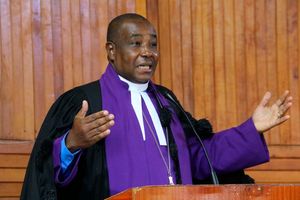A health worker administers a Covid-19 vaccine jab to a church member at Mombasa Pentecostal Church. More Kenyans are rushing to get the jab following government's notice that people will be unable to access services without a Covid-19 vaccination certificate.
| Wachira Mwangi | Nation Media GroupExplainers
Premium
Explainer: How to get your Covid-19 vaccine certificate
For some Kenyans, accessing the government’s online Chanjo system to get their Covid-19 vaccination certificate after receiving the full doses has been a daunting task.
Earlier this year, officials launched Portal.health.go.ke, which they say is “an innovative system developed by local techies (and) is helping the country manage its vaccination programme”.
The interface was created to help reduce errors and ques, said Dr Joseph Sitienei, head of monitoring at the Ministry of Health.
“This particular service will enable the client to … capture their details the best way they understand them. Be it their ID numbers, names or date of birth,” he said.
“This will reduce the errors that we have been getting as we move ahead during this vaccination period.”
Among the services now available on the self-service portal are a Covid-19 vaccination schedule and generating jab certificates.
If you have been vaccinated, here is how to download your certificate;
1. Open your favourite browser, for example, Google Chrome, and go to https//portal.health.go.ke
2. Click on the “create an account” button if this is your first time. The system will ask you if you have already been vaccinated. Say “yes’” if you have.
3. If yes, you will be prompted to key in your details, after which you click on ‘Sign Up”.
4. You will now enter your national ID/passport number in the column that pops up next and your password before clicking on “log in”.
5. The system will prompt you with instructions on what to do next after which you will click on “I have read the instructions”.
6. It will take you back to the homepage/dashboard, where you will be able to see your details.
7. On the left side of the screen, you will see a “vaccination certificate’ bar. Click on it.
8. You will then see your vaccination certificate, which has a QR code that is vital in verifying that the document is original.
9. Download your certificate
A ministry official told the Nation that people can also get their vaccination certificates at Huduma Centres.
“If you have challenges with that portal, there is a query system and if you still cannot navigate it, especially for the elderly and the disabled, you can get assistance at any of the Huduma Offices near you or other government administrative officers like local area chiefs,” the official said.
“If you still are unable to get help, kindly look for your county health management teams as health is a devolved function and we are working together.”